Overclocking of video cards in mining is very important thing for miners. As a rule, at standard frequencies, the hash rate on most algorithms will not be optimal. But the main thing is the competent downvolt of each card, otherwise the power consumption will be unreasonably high. Roughly speaking, the hashrate will be the same, and consumption is 2 times less on a correctly configured card. MinerOs supports overclocking and downvolting of both AMD and Nvidia graphics cards.
AMD Graphics Cards overclocking
Go to the Overclock tab on the rig page.
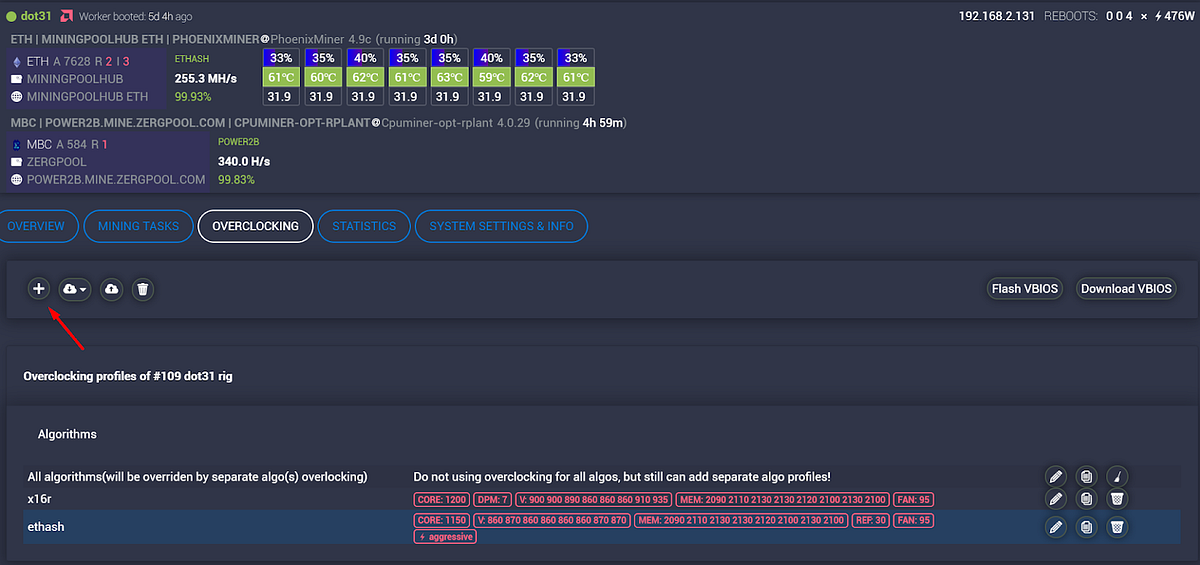
Overclocking tab on the rig page
Click on “+” to create a new overclocking profile, or if you previously added an overclocking template to Overclocking Profiles, select it from the drop-down menu (to the right of the “+” button).
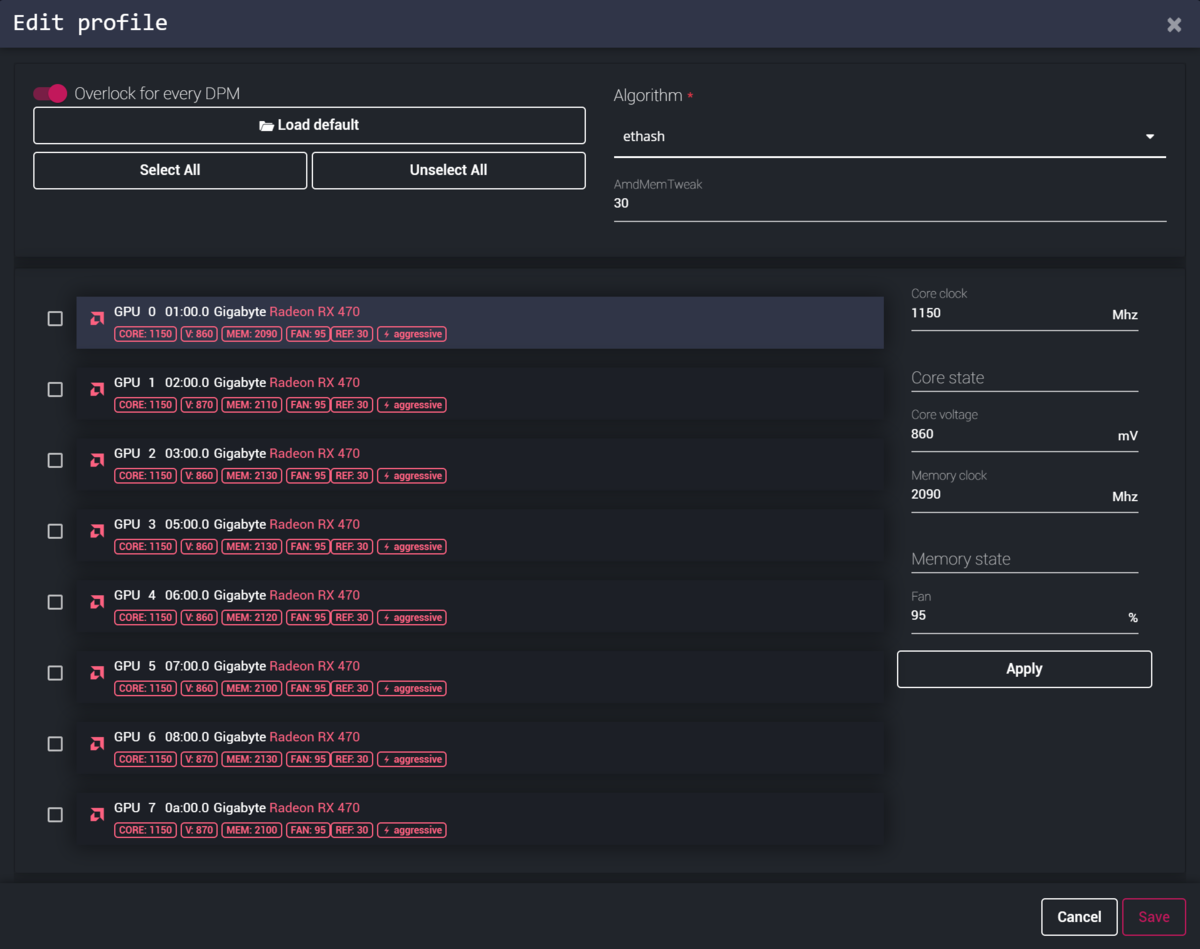
Overclocking and downvolting video cards Gigabyte Radeon RX 470
In the Algorithm field, select for which algorithms the current overclocking profile will work. Current example shows the ethash algorithm. Next, you need to set overclocking settings for each card.
Overclocking AMD video cards is regulated by the following parameters:
Clock core — The frequency of the core in Mhz. The ethash algorithm does not require a big frequency, you can make it less than the base one and this will not significantly reduce the hash rate.
Core state— For RX-cards, this value is from 1 to 7. This is necessary if you try to lower the power consumption of the video card. You should use this option in conjunction with Clock core and Core voltage. In Aggressive overclocking mode (for every DPM), this parameter is always 1.
Core voltage — Core voltage in mV. You can set values like 900 or values like 65284 from the VBIOS table. The lower the value, the less the card consumes. It is necessary to find the minimum value at which the video card works stable.
Memory clock — Memory frequency, in Mhz. For ethash, the higher the memory frequency, the faster. Therefore, we achieve stable mining of the card with a maximum memory clock.
Memory state — RX cards have 1 or 2 memory states. Try this if there are problems with undervoltage. If everything works fine, don’t touch it.
Fan — The rotation speed of the video card fans in %. If you turned on Automatic fan control from the top menu, this option will not work.
Each video card can be configured separately, or you can select the necessary cards using the checkbox (to the left of the card name) and apply the settings with one click by clicking the Apply button. After setting, click on the Save button to save the information and close the dialog. When you turn on mining on the rig, the system will determine the algorithm of your coin and apply the appropriate overclocking.
In the case as in the example above, the optimal ratio of speed / power consumption is approximately the following:
Core clock: 1160 Mhz
Core voltage: 860–870 mV
Memory clock: 2080–2130 Mhz
AmdMemTweak: 30
Overclock for every DPM (Aggressive overclocking)
AmdMemTweak is a utility that allows you to slightly speed up the memory of a video card. And this is very appropriate for the ethash algorithm. The default value is 30 — it works fine.
Overclocking Nvidia Graphics Cards
Similarly to the above example, go to the rig page, then to the Overclocking tab.
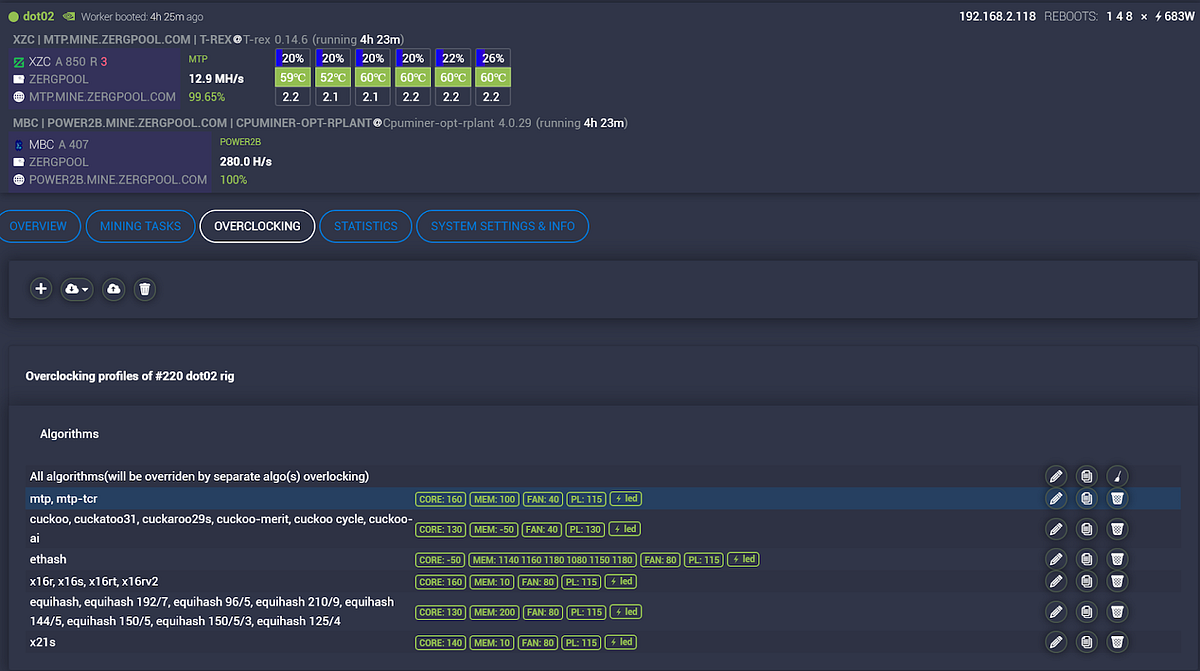
Overclocking tab on rig page
Create a new overclocking for the rig by clicking on the “+” button.
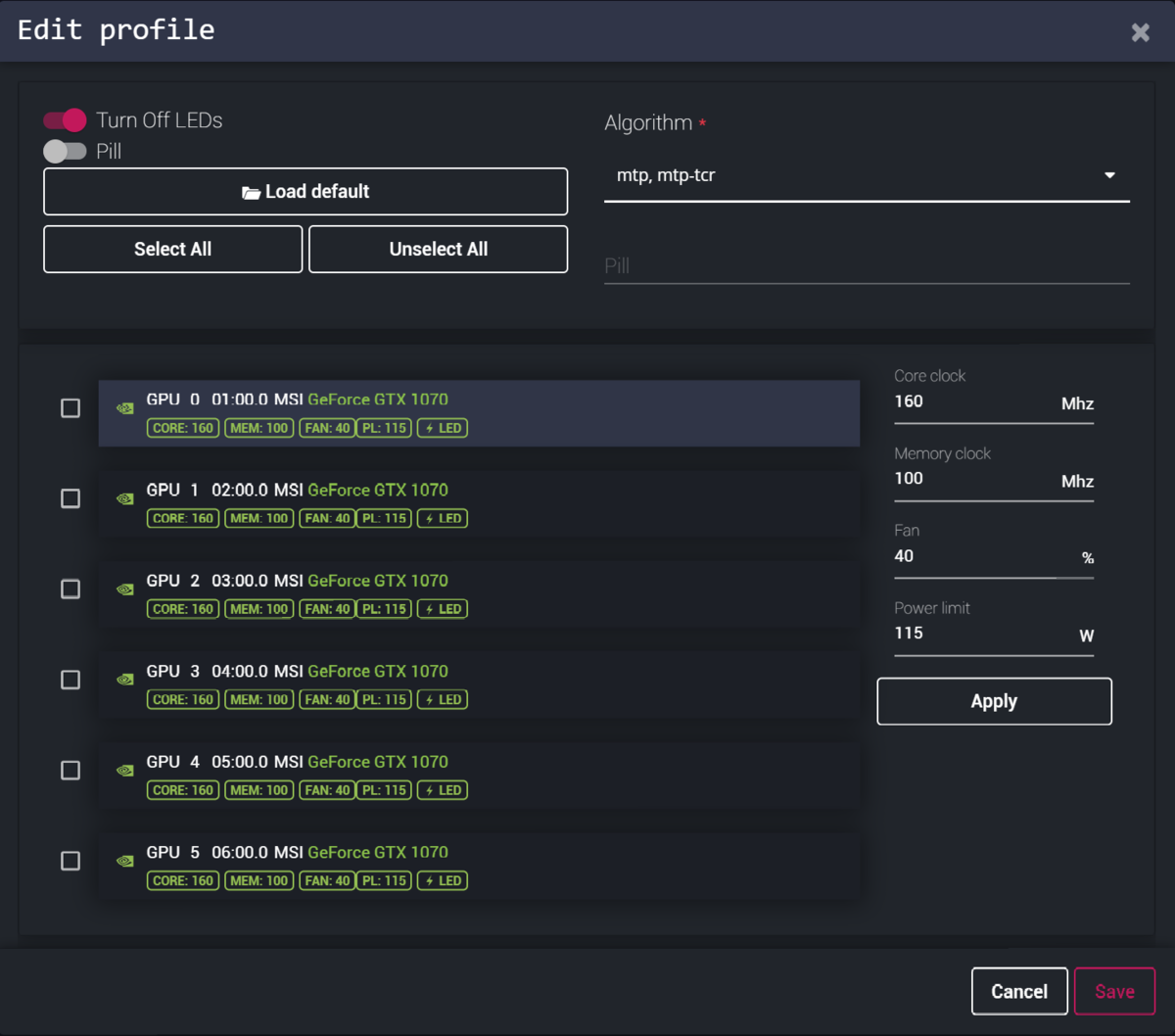
Overclocking MSI Geforce GTX 1070 Graphics Cards
For example, consider overclocking for the MTP algorithm.
Overclocking Nvidia video cards is regulated by the following parameters:
Core clock — The frequency of the core in Mhz. A high frequency is required for the MTP algorithm, so we increase it reasonably.
Memory clock— Memory frequency, in Mhz. For the MTP algorithm, an increase in the frequency does not give almost anything, so we set a small value.
Power limit— Limit of the power consumption of a video card. As a rule, the more voltage we give to the card, the greater the hashrate. It is necessary to choose the optimal value. For these cards, the minimum frequency that could be set is 115 watts. We will put it.
Fan— The rotation speed of the video card fans in%. If you turned on Automatic fan control from the top menu, this option will not work.
Additional utility OhGodAnETHlargementPill — it improves the performance of memory type GDDR5X. But in our case, GDDR5 memory is installed on the GTX 1070 video cards, which is not supported by the program.
Each video card can be configured separately, or you can select the necessary cards using the checkbox (to the left of the card name) and apply the settings with one click by clicking the Apply button. After setting, click on the Save button to save the information and close the dialog. When you turn on mining, the system will determine the algorithm of your coin and apply the appropriate overclocking.
In the case as in the example above, the optimal ratio of speed / power consumption is approximately the following:
Core clock: 160 Mhz
Memory clock: 100 Mhz
Power limit: 115 W
Please note, in Nvidia video cards, the parameters of Core clock and Memory clock are relative. 160 Mhz means that the core frequency will be higher than the base at 160Mhz. Same thing with memory. These parameters can have negative values in order to make the frequency less than the base.
Сonclusions
Overclocking is a very individual thing. A single recipe does not exist! Select parameters specifically for your card and algorithm. Try to make the cards consume the minimum amount of energy, otherwise mining may be unprofitable.
Anyway we built our OS for mining to be friendly and covenient for every level of users.