If, after writing an image to a USB flash drive/SSD/HDD, you need to edit the config file and/or network parameters, and Windows did not see the MINEROS disk,
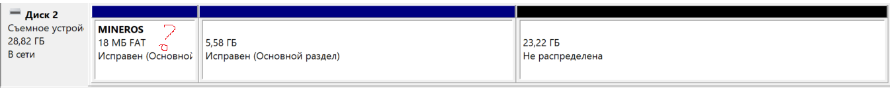
you need to go to disk management: Start button (Win) - right mouse button - Disk management
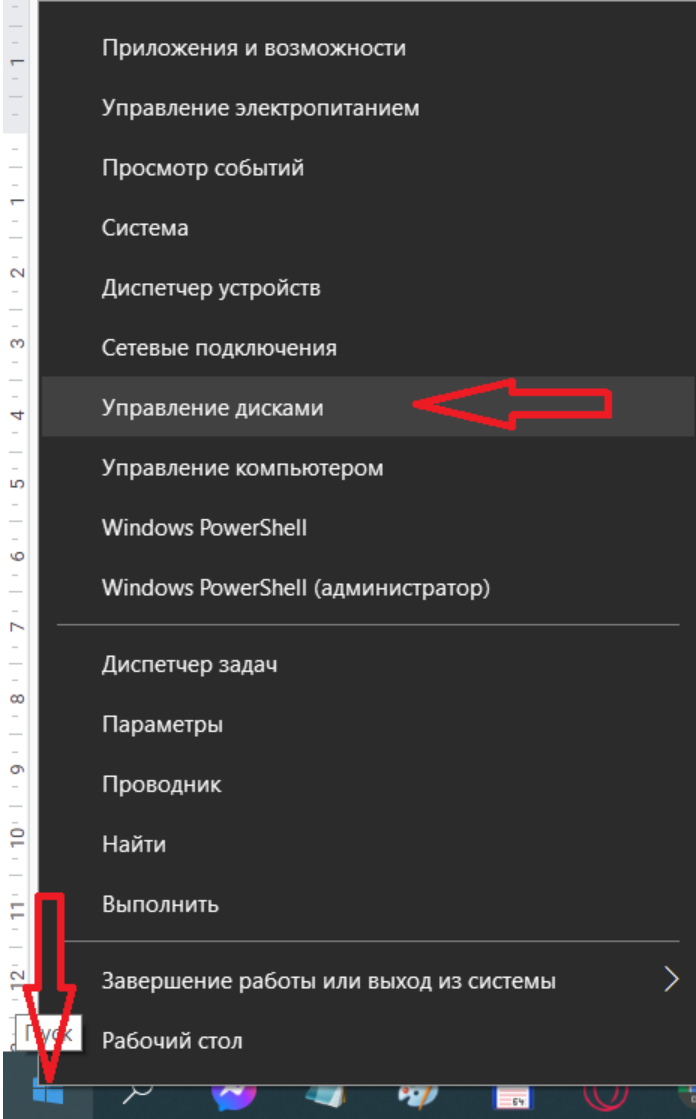
and assign any free letter to the MINEROS drive:
right mouse button on the logical disk MINEROS
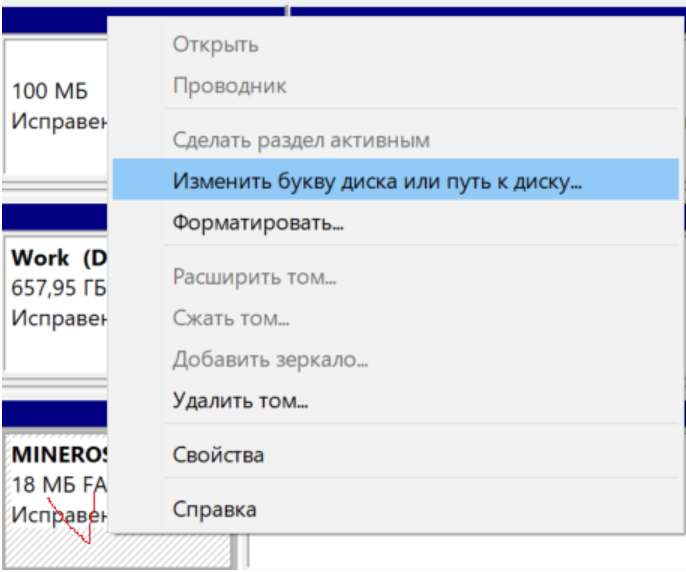
Add - OK
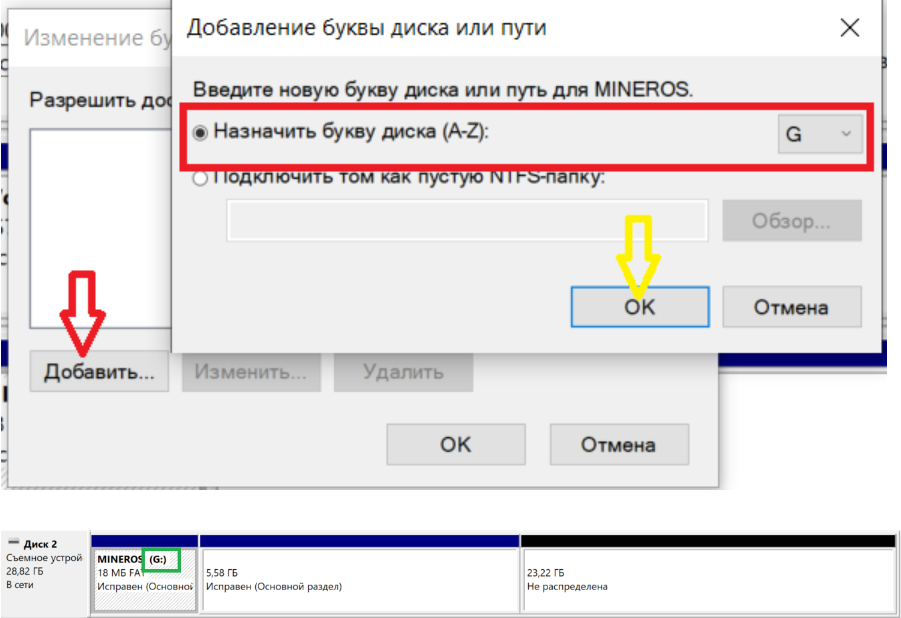
You can work with the disc in explorer.
P.S. If the standard function of assigning a drive letter is not active in Windows, then we recommend using the free utility AOMEI Partition Assistant