Let's consider the use of this program using the example of setting the SOC value for GPU0 - Radeon RX 5700
First, let's check the current SOC (1266MHz)
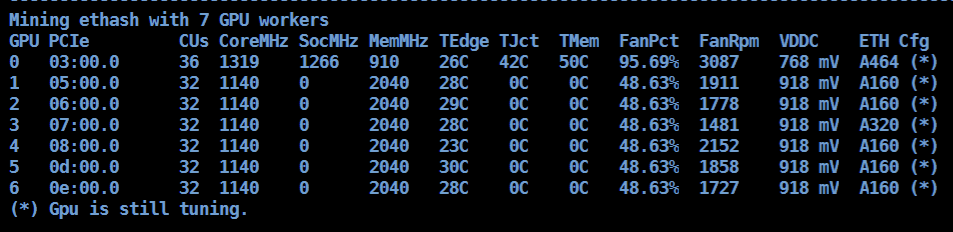
1) Go to the AMD overclocking dialog, select the Navi GPU and enter the following in the additional parameters field:
atitool -socclk = 950 -i = 0
2) Click the Apply All and Save button to close the dialog.
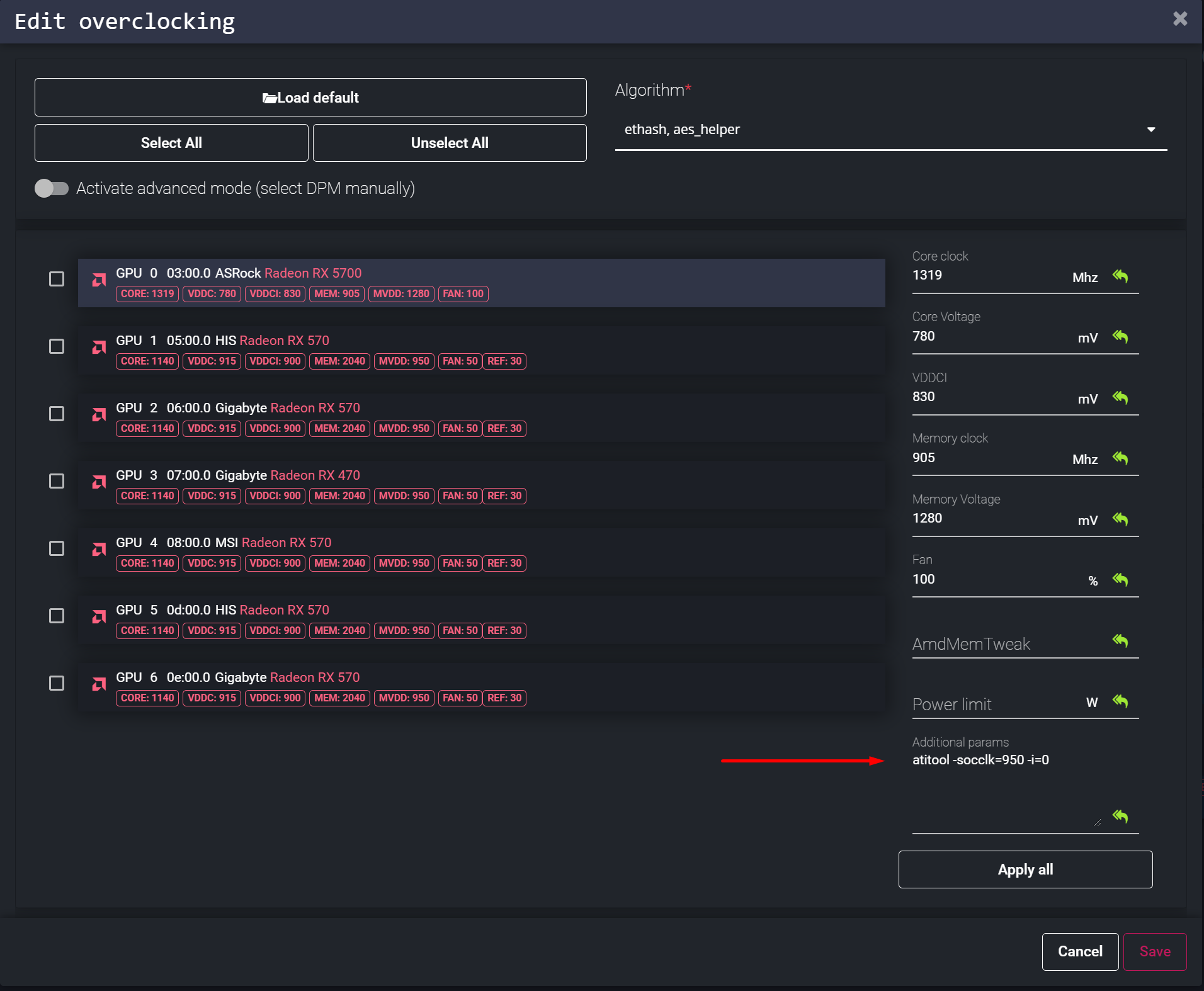
* Note: the '-i' value for each card will have a different index. For GPU0, this is index = 0.
We check the SOC after our modification (950 MHz)
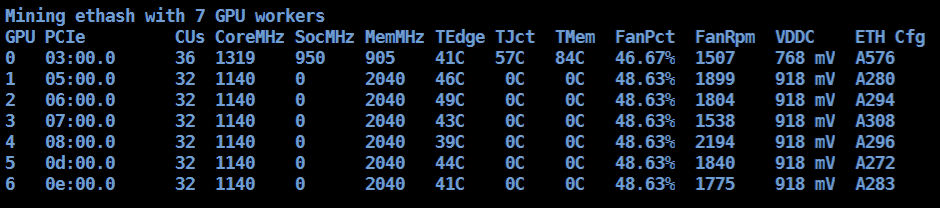
You can also check the current SOC value with the amd-info command