Now are one of the most difficult times for the miners: the courses of cryptocurrencies are sagging, the competition has increased, and the complex mining is growing accordingly. MiningRigsRentals can be considered as one of the options to increase profitability for miners. The essence of this service is that you rent out your facilities (more expensive than you can find yourself), and when no one rents your rigs, they will automatically switch mining to your favorite pool. So there is a chance to earn more money than just miniature on your pool.
Let’s look at an example. On MiningRigsRentals I found a rig that leases for 0.00101623 BTC (every 24 hours). The hash rate is 615 Mh/s, the algorithm is Ethash.
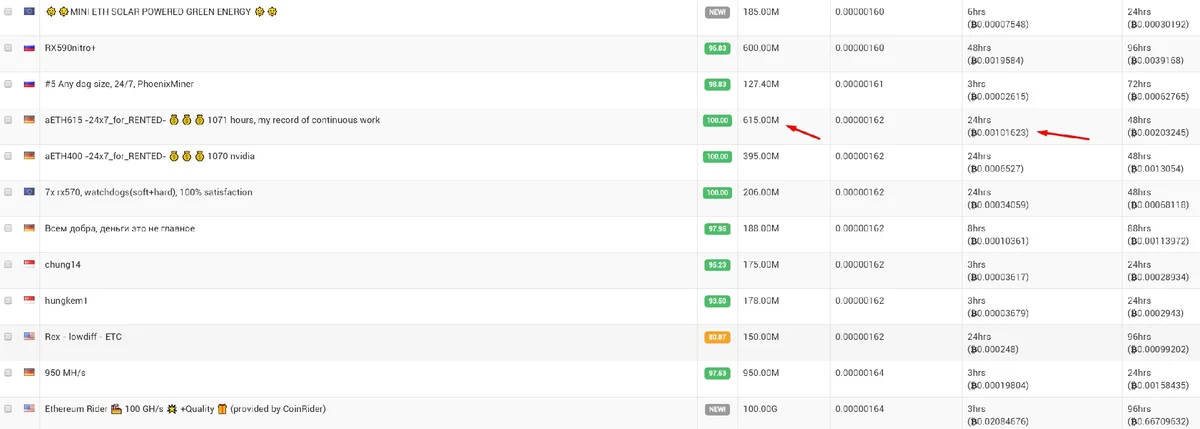
The price is one of the lowest in the offers at the moment. To make it easier to navigate, let’s convert bitcoins into dollars, at the current rate. That’s $8.026 per day. Now let’s calculate how much we’ll make if we’re going to max out on our pool. In general, we’ll use the popular mining calculator Whattomine. We fill in all the necessary data there. You’d need an average of 2,640 watts per hour for a hash rate like this. The most advantageous coin at the moment is ETH. That’s what you get:
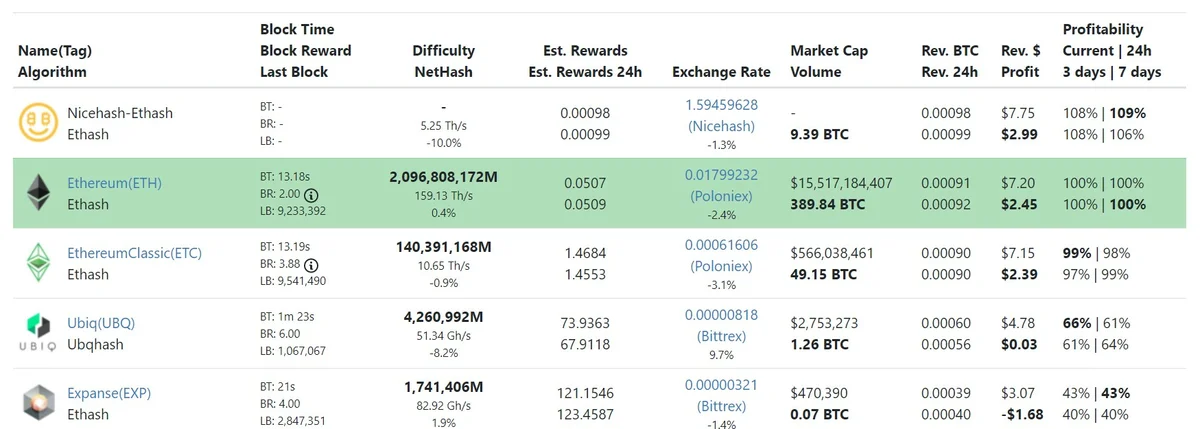
Hash rate is 615 Mh/s, power consumption is 2640 watts per hour. The power consumption is for reference only (how badly the miners live).
MRR vs Pool Profitability Comparison
Compare the revenue: $8,026 vs. $7,200. So the difference is almost a dollar a day from this hash rate. It seems to be a bit, but if you have a big farm, the numbers will be more noticeable. For example, with a 6 Gh/s hashrait (which is not much at all) the difference is almost $10 per day or $300 per month. However, let’s not forget that not all 100% of the time you will be able to rent out the rig. But, as mentioned above, there will be no downtime on the farm, as the mining will go directly to your pool.
Competent tuning of MinerOS for MRR
Sign up for MRR and add a rig to the My rigs control panel. Set up pools to be used in case of downtime and add a payout wallet. Rent your rigs for BTC, LTC, ETH, BCH, and DASH.
Each rig is assigned an ID in numerical form. The user for the program will look like this:
user_login.rig_id
user_login is a login for MRR registration.
rig_id is the same number, the rig identifier.
The command line for Claymore Dual will look like this:
POOL: eu-ru01.miningrigrentals.com:3344, WALLET: user_login.142340, PSW: x, WORKER: user_login.142340, ESM: 1, ALLPOOLS: 1
User login will always be the same, but rig_id — different for each rig. It is extremely difficult when you have a lot of rigs to create a task for each of them to prescribe a different Rig_id for each rig. Therefore in the MinerOS operating system, it is possible to apply one trick:
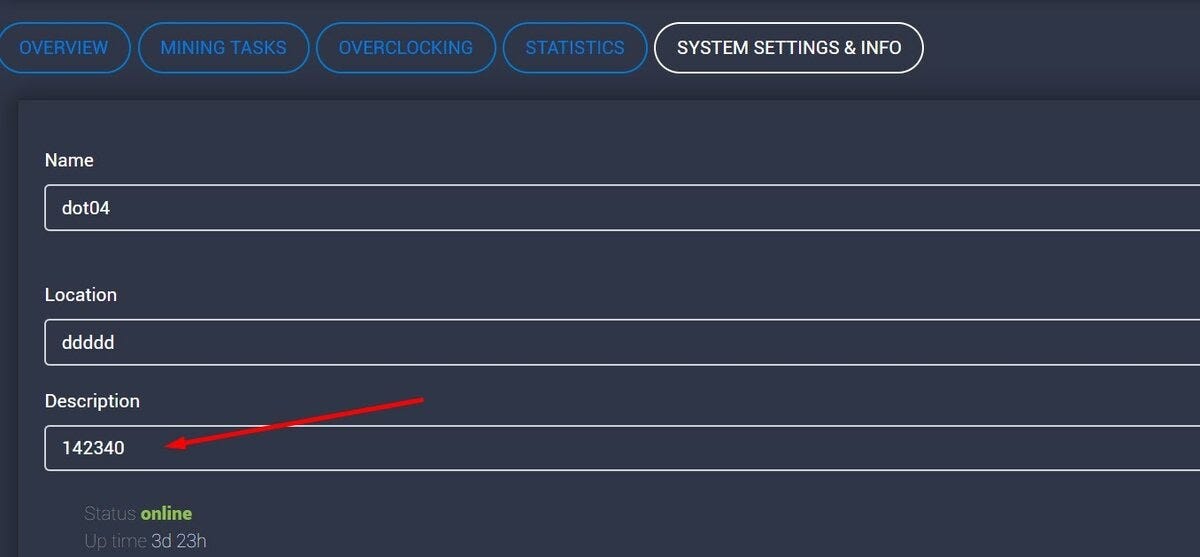
MinerOS Control Panel -> System settings & info
You can add Rig ID to the Description field and it will be available in the command line and all config files necessary for the mapping as a macro %DESCRIPTION%.
Thus, add the MRR ID to each of rigs and you will be able to do one mapping for all rigs! Add your MRR wallet and name it your MRR login. The general view of the config (take for example Claymore Dual epools.txt file) will be this:
POOL: %POOL%, WALLET: %WALLET%.%DESCRIPTION%, PSW: x, WORKER: %WALLET%.%DESCRIPTION% , ESM: 1, ALLPOOLS: 1
This is what ended up in the epools.txt config file:
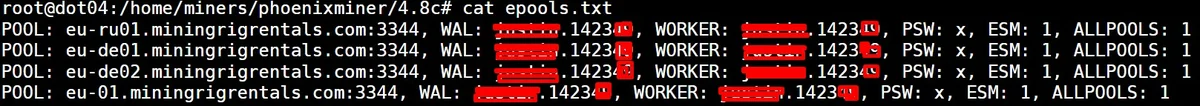
That’s how we solved the question with MRR without any extra mining tasks. I hope this information will be useful for you. Have good and comfortable mining!