Starting from 2018, miners have to survive to stay “afloat”. If in 2017 to pay 3 dollars a month for the “popular service for rig mining monitoring” was easy, now it is much more difficult. Actually, for this reason, a new OS monitoring service with the price 3 times cheaper has appeared. But this is not what we are talking about now. Miners have become in so difficult situation that they have not only to save on software for monitoring but also to optimize their revenues. The days when miners put on the “air” and forgot about everything for months are gone. Now you need to search for the most favorable coins for a particular type of video card. But even here it is not so simple: even for one day the coin that was the most profitable can generally go into the minus by income, then you need to analyze and manually include another coin in the mining process.
The MinerOS development team decided to automate this process and to take over the whole routine of switching tasks mining on. There are 5 systems to choose from to determine the most profitable coin at the moment:
- Whattomine
- Coincalculator
- Cryptounit
- Zergpool
- zpool
Each system supports a certain number of coins. Which coins are supported by the MinerOs website are specified in the Autoswitch section. Each user can use a calculator that he trusts.
Configuring the Switching System Task Mining
First of all, go to the Autoswitch page and create a new task. Specify the name of the task, select the rigs to be used, and the tasks for mining. Next, let’s look at the interface:
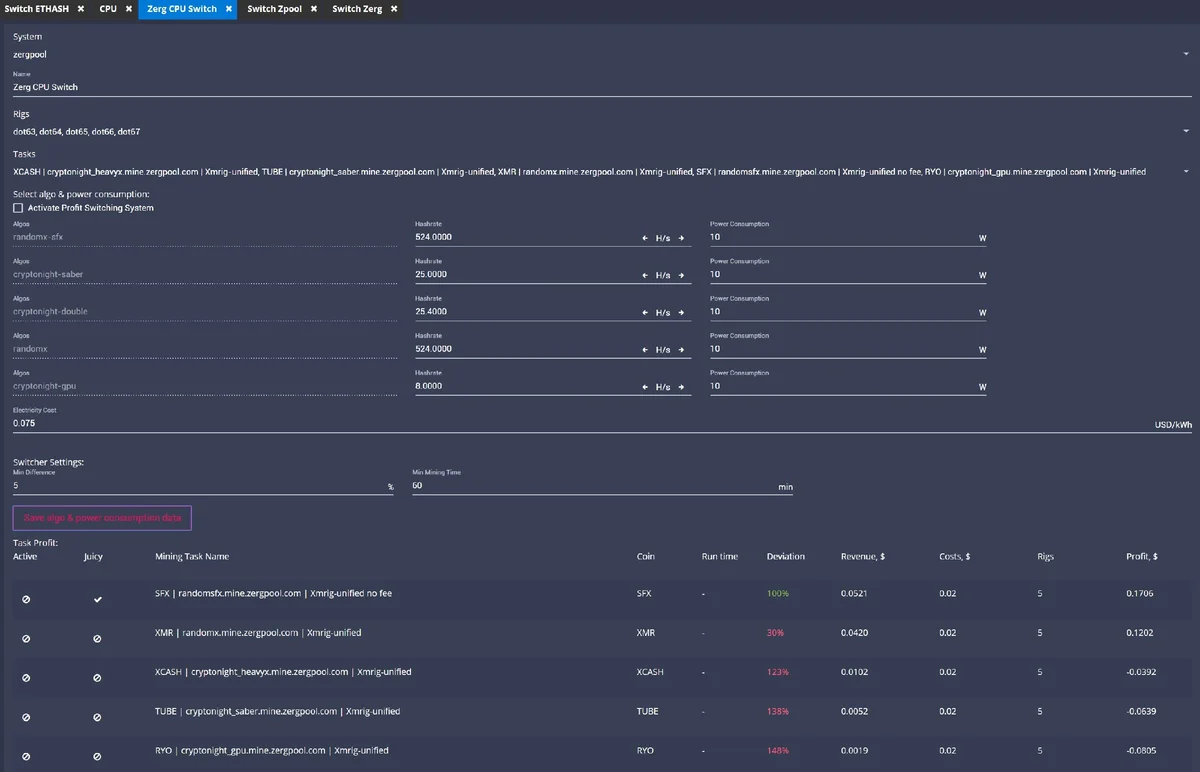
Once you have selected a list of tasks that will be switched according to your profile, the “Select algo and power consumption” table will be displayed. Here you need to specify for each algorithm how many hashes your particular rig produces and how much power it consumes.
For example, I have specified a zergpool calculator and 5 tasks with different coins per processor. Yes, yes… the change of tasks works both for GPU mining and for CPU.
Next, you need to enter the cost of your electricity (my price — $ 0.075), the minimum difference in earnings (I specified 5%), and finally the minimum operating time of the mining task (60 minutes). So, if any coin from the list is more than 5% more profitable, and the past mining task worked for at least an hour, then the automatic switching will occur. The log at the bottom will be displayed. That’s it:
Jan 5, 2020, 4:37:17 PM
( CPU ) has switched tasks to TUBE | cryptonight_saber.mine.zergpool.com | Xmrig-unified
Profit: 143% (Most Profitable)
Previous task uptime: 65m 0sThis log will make it clear why the switchover occurred or did not happen.
After clicking on the “Save algo&power consumption data” button, the calculation will be performed and the table will show which task is the most profitable (see the picture above). In my example, you can see that SFX is more profitable than other coins, so it becomes the most profitable and it is indicated by the Juicy checkbox.
When you have checked everything, you can turn the system on. To do this, check the “Activate Profit Switching System” checkbox. After that, another checkbox will appear on the SFX coin — Active. This means the conditions are fulfilled and the drag is set on the above-mentioned rigs. After that, every 3 minutes a recalculation will be made, and if all your conditions are met, a new active mining task will be activated.
To disable switch, you should uncheck the “Activate Profit Switching System” checkbox.
The system is absolutely free for users of the MinerOS mining platform.
That’s all you need to do.